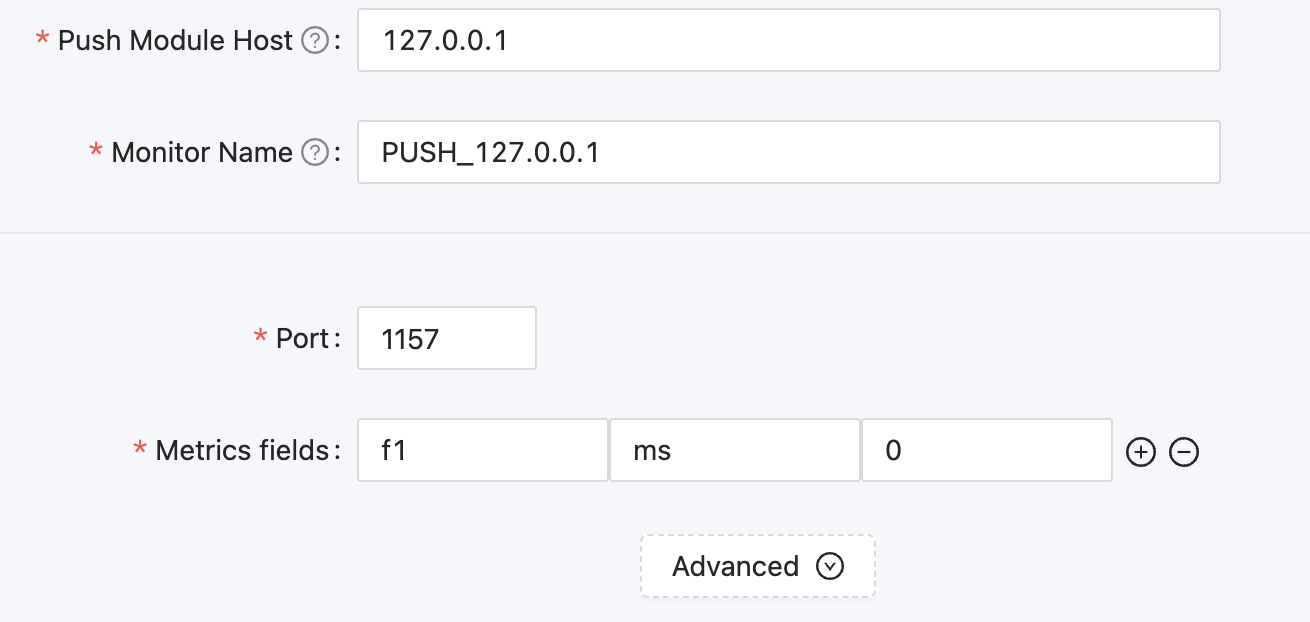Push Style Custom Monitoring
Push style curstom monitor is a type of monitor which allow user to configure metrics format and push metrics to hertzbeat with their own service. Here we will introduce how to use this feature.
Push style custom monitor collection process
【Peer Server Start Pushing Metrics】 -> 【HertzBeat Push Module Stage Metrics】-> 【HertzBeat Collect Module collect Metrics Periodically】
Data parsing method
HertzBeat will parsing metrics with the format configured by user while adding new monitor.
Create Monitor Steps
HertzBeat DashBoard -> Service Monitor -> Push Style Monitor -> New Push Style Monitor -> set Push Module Host (hertzbeat server ip, usually 127.0.0.1/localhost) -> set Push Module Port (hertzbeat server port, usually 1157) -> configure metrics field (unit: string, type: 0 number / 1 string) -> end
Monitor Configuration Example