Alert Discord Bot Notifications
Send an alarm message after the threshold is triggered, and notify the recipient through the Discord robot.
Steps
Create an application in Discord, create a robot under the application, and get the robot Token
Visit https://discord.com/developers/applications to create an application
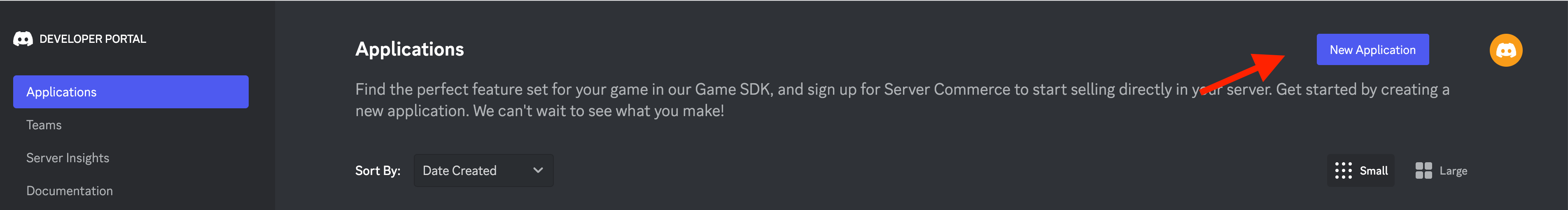
Create a robot under the application and get the robot Token
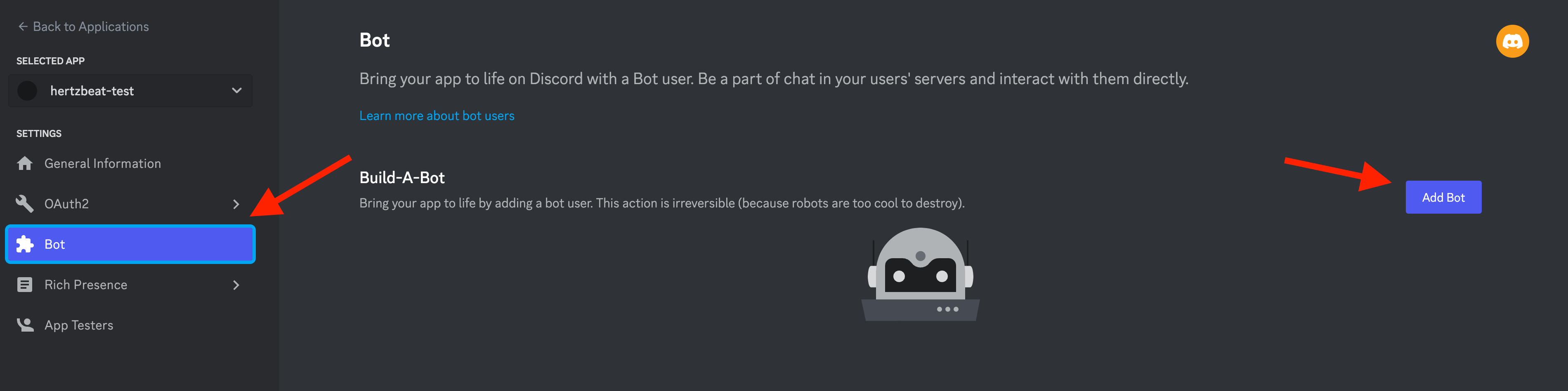
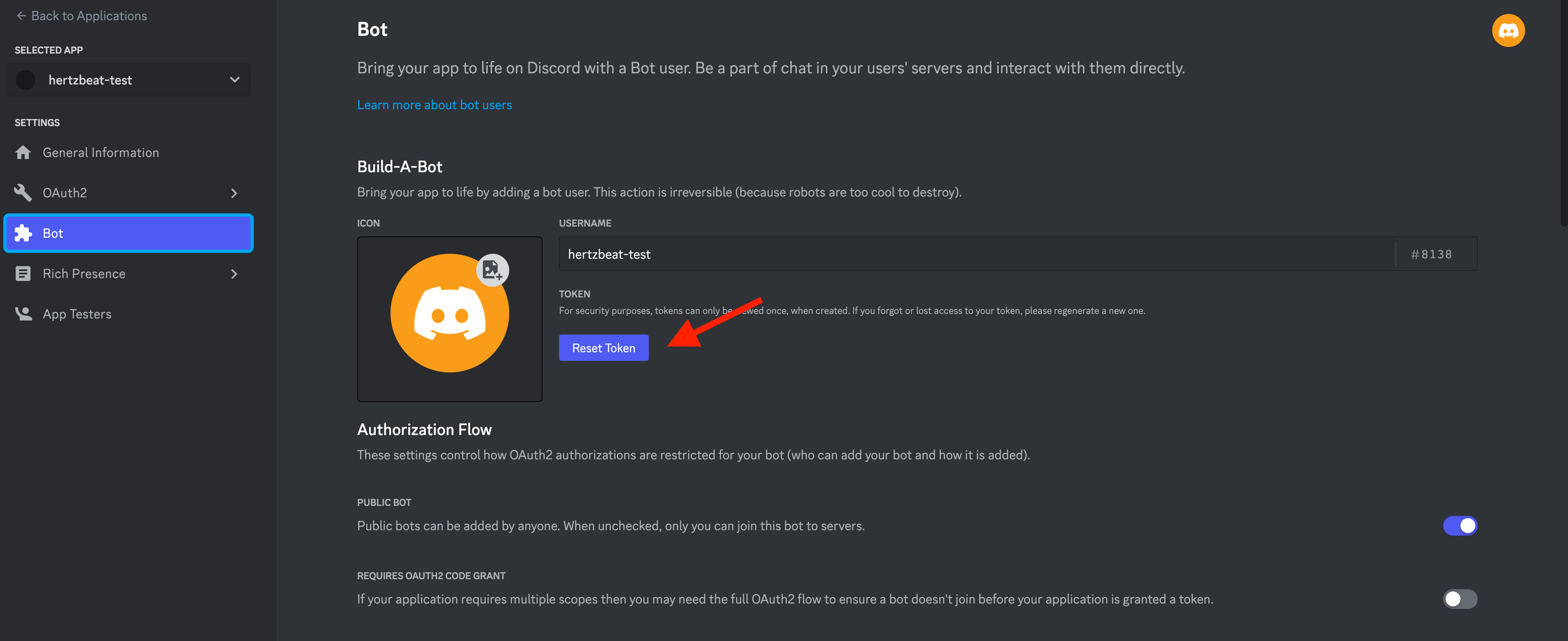
Authorize the bot to the chat server
Authorize the robot under the OAuth2 menu, select
botforSCOPES,BOT PERMISSIONSselectSend Messages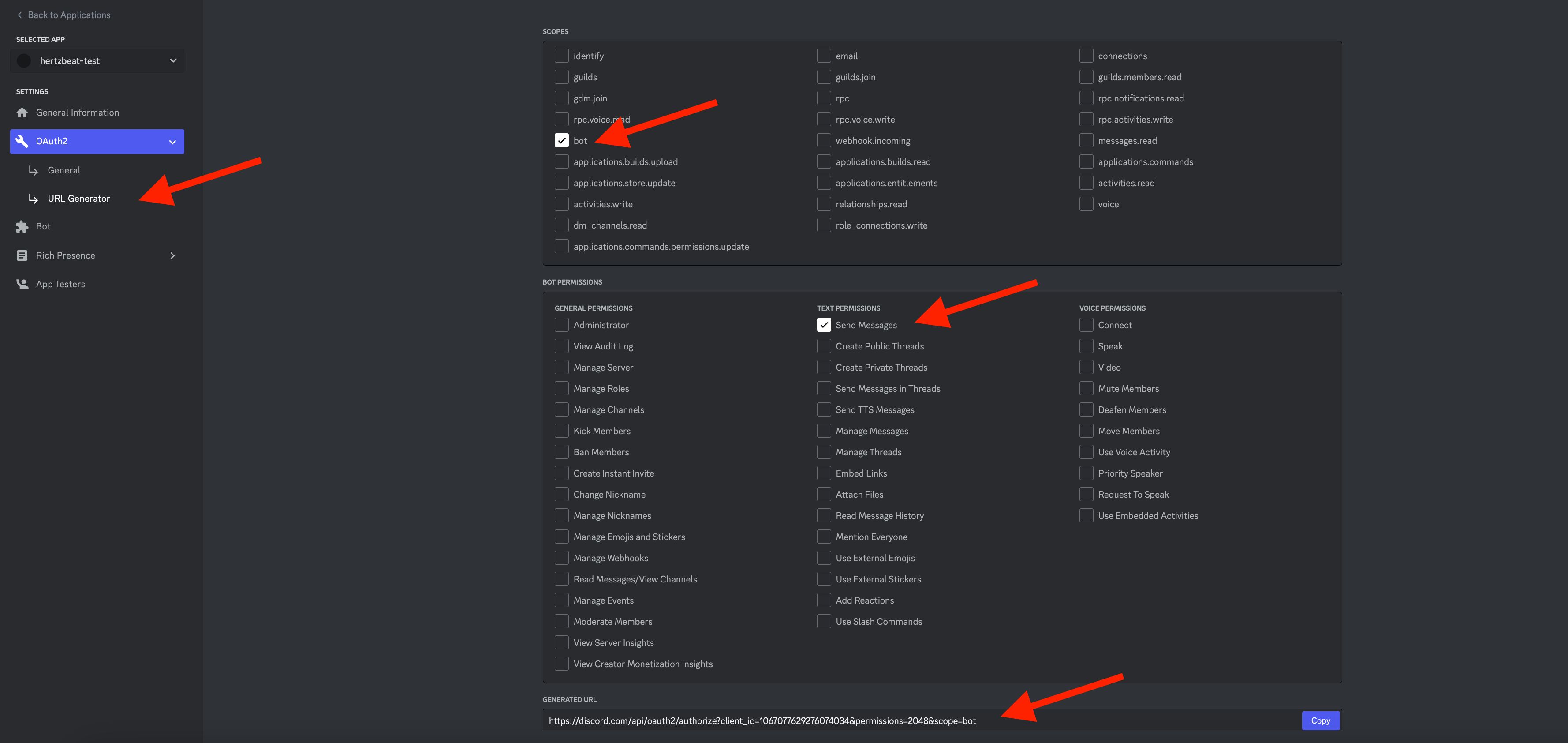
Obtain the URL generated at the bottom, and the browser accesses this URL to officially authorize the robot, that is, to set which chat server the robot will join.
Check if your chat server has joined robot members
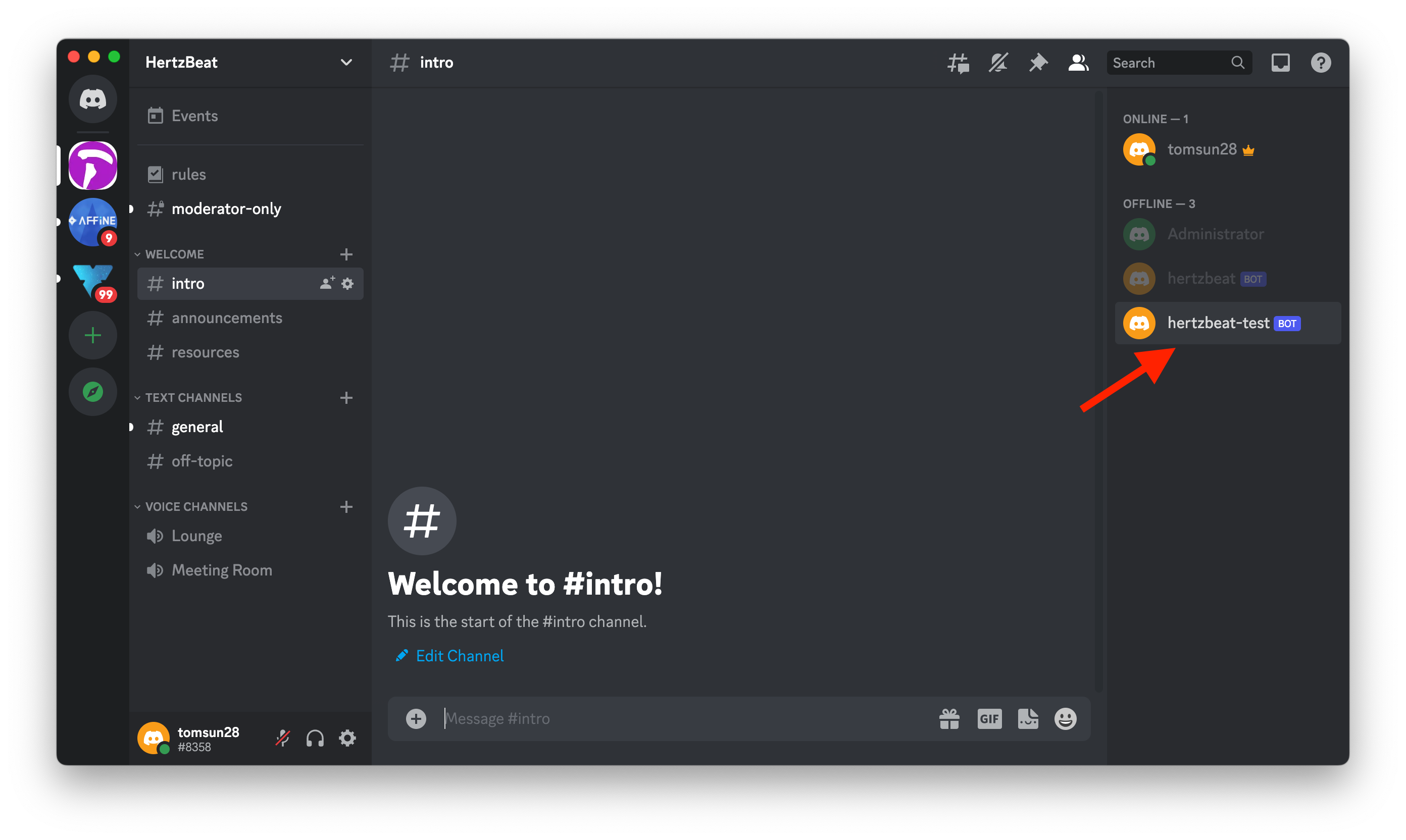
Enable developer mode and get Channel ID
Personal Settings -> Advanced Settings -> Enable Developer Mode
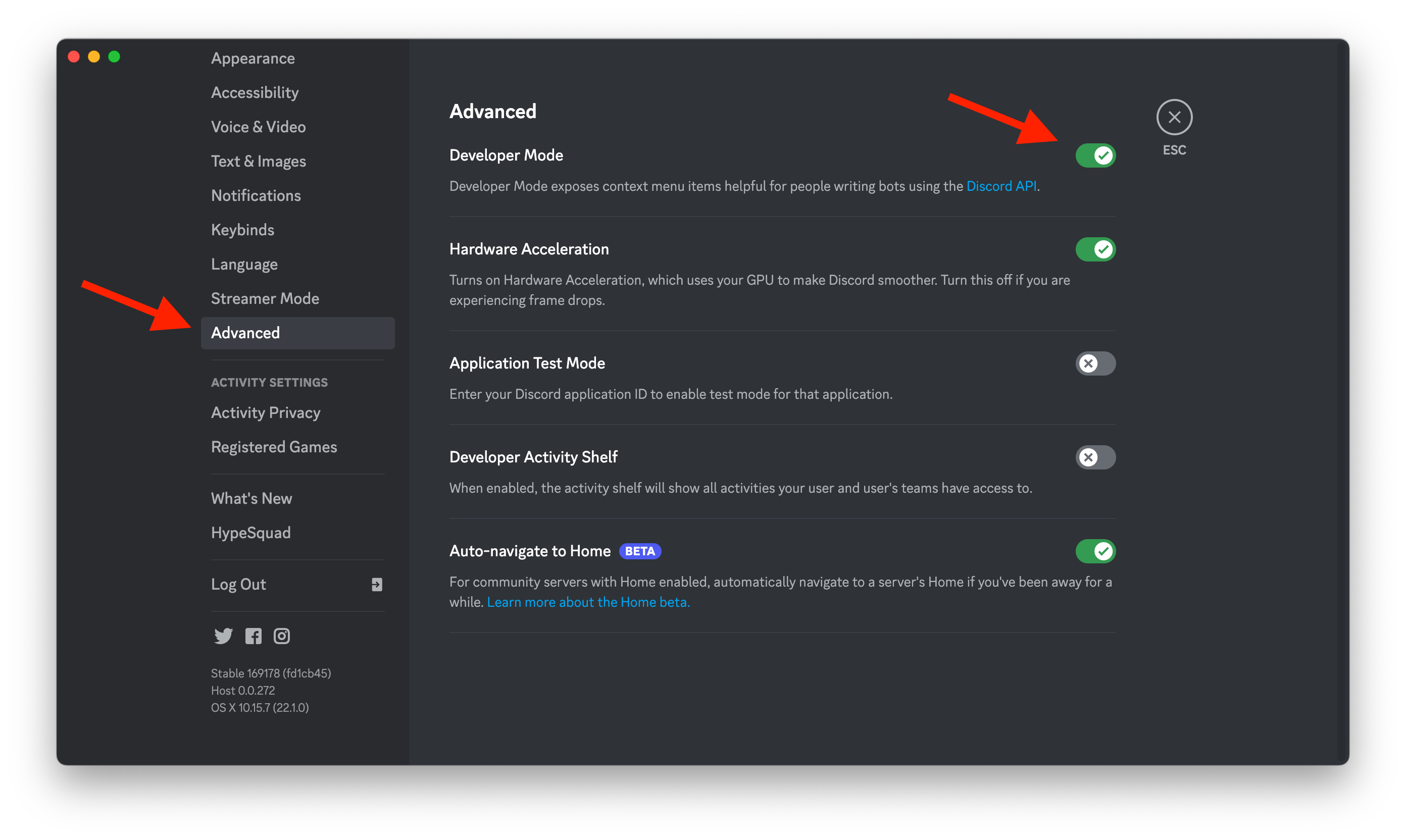
Get channel Channel ID
Right-click the chat channel you want to send the robot message to, click the COPY ID button to get the Channel ID
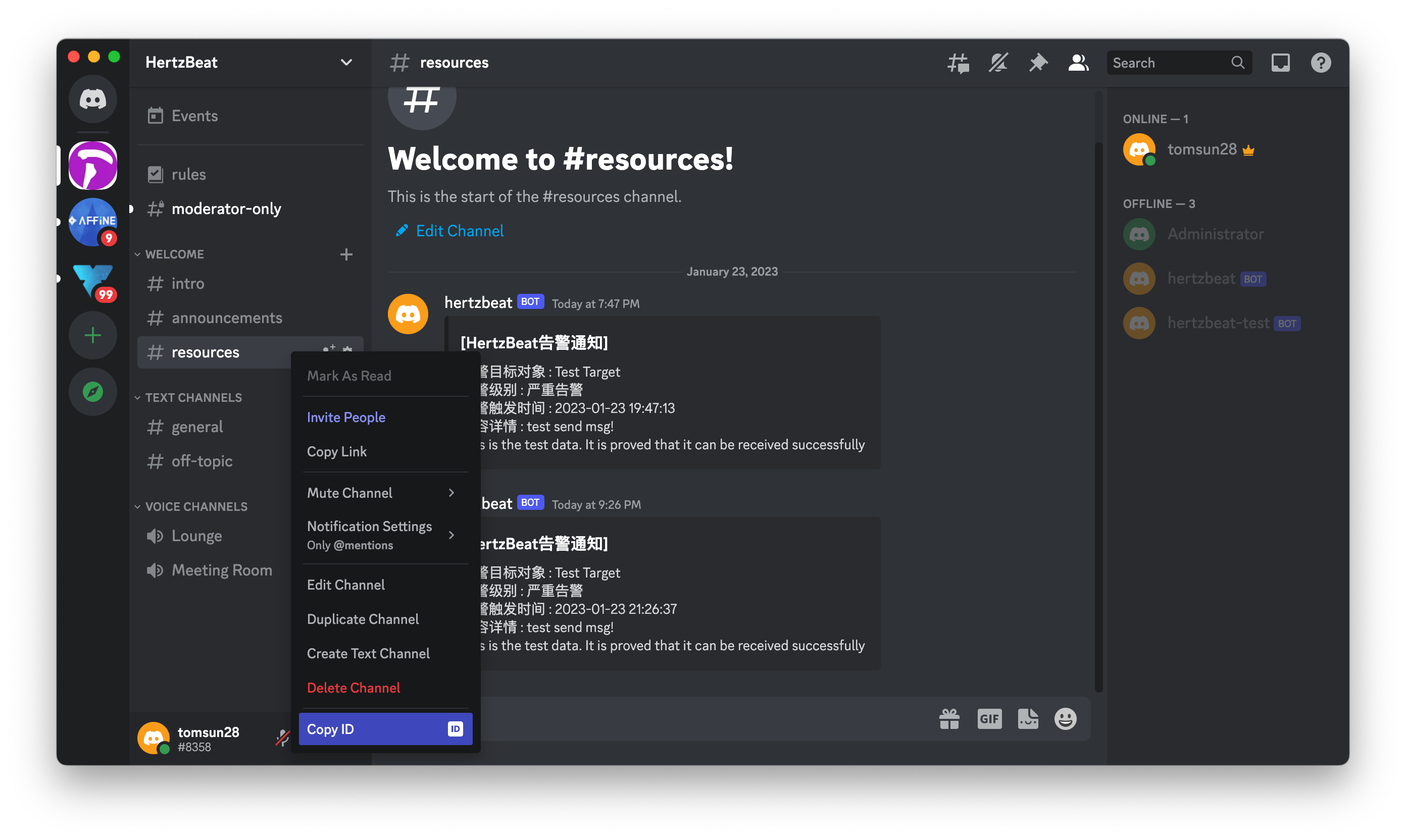
Add an alarm notification person in HertzBeat, the notification method is Discord Bot
[Alarm notification] -> [Add recipient] -> [Select Discord robot notification method] -> [Set robot Token and ChannelId] -> [OK]
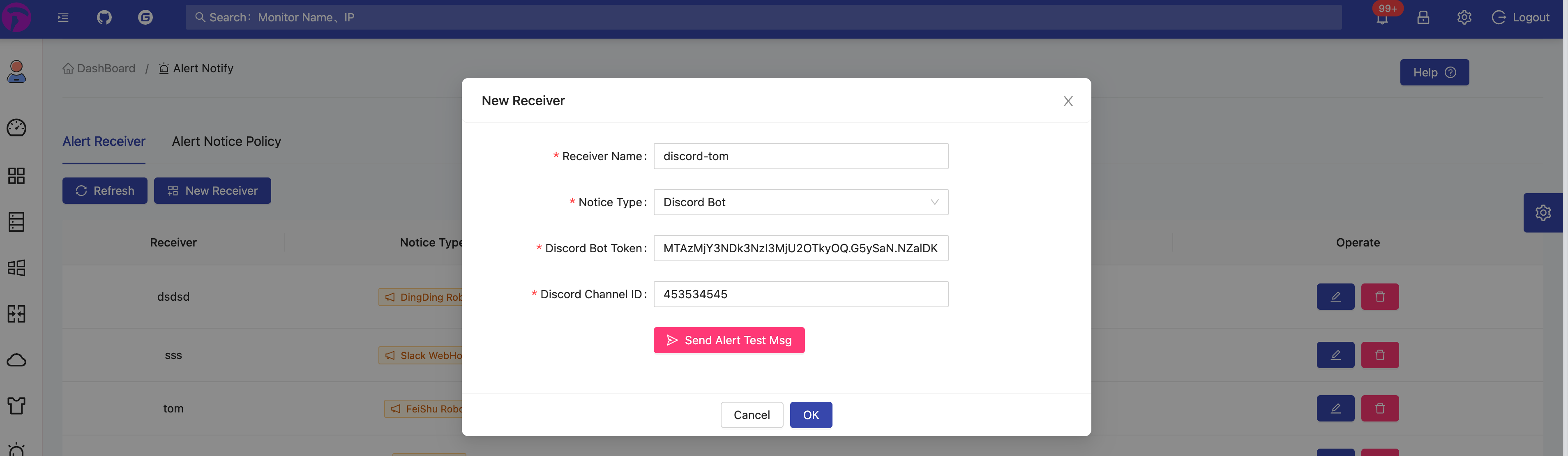
Configure the associated alarm notification strategy⚠️ [Add notification strategy] -> [Associate the recipient just set] -> [OK]
Note ⚠️ Adding a new recipient does not mean that it has taken effect and can receive alarm information. It is also necessary to configure the associated alarm notification strategy, that is, specify which messages are sent to which recipients.
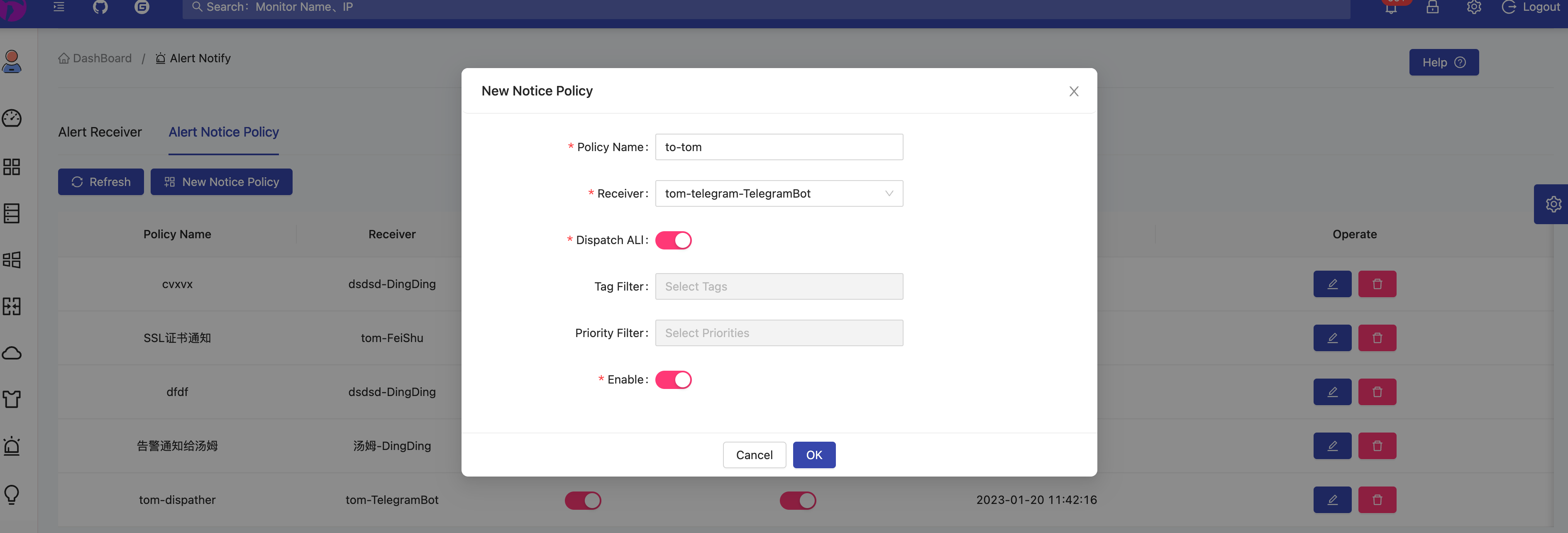
Discord Bot Notification FAQ
Discord doesn't receive bot alert notifications
Please check whether the alarm information has been triggered in the alarm center
Please check whether the robot Token and ChannelId are configured correctly, and whether the alarm policy association has been configured
Please check whether the bot is properly authorized by the Discord chat server
Other questions can be fed back through the communication group ISSUE!