Alert Telegram Bot Notification
Send an alarm message after the threshold is triggered, and notify the recipient through the Telegram robot.
Steps
Create a bot in Telegram, get Bot Token and UserId
- Use @BotFather to create your own bot and get an access token
Token
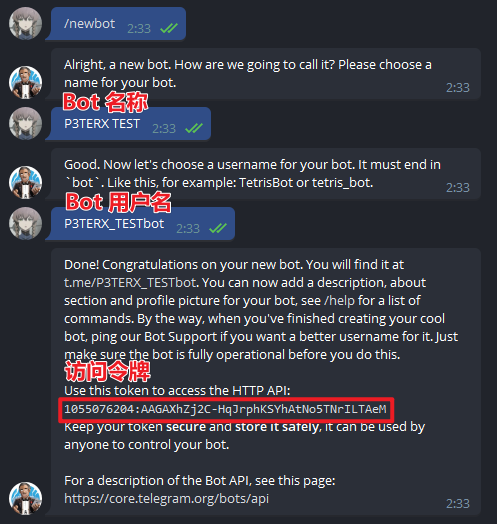
- Get the
User IDof the recipient
Use the recipient account you want to notify to send a message to the newly created Bot account,
Visit https://api.telegram.org/bot<TOKEN>/getUpdates, use the Bot Token from the previous step to replace the <TOKEN>, and respond to the first in the Json data A result.message.from.id value is the recipient's User ID
{
"ok": true,
"result": [
{
"update_id": 632299191,
"message": {
"from":{
"id": "User ID"
},
"chat":{
},
"date": 1673858065,
"text": "111"
}
}
]
}
- Record and save the
TokenandUser Idwe got
Add an alarm notification person to HertzBeat, the notification method is Telegram Bot
- 【Alarm Notification】->【Add Recipient】->【Select Telegram Robot Notification Method】->【Set Robot Token and UserId】-> 【OK】
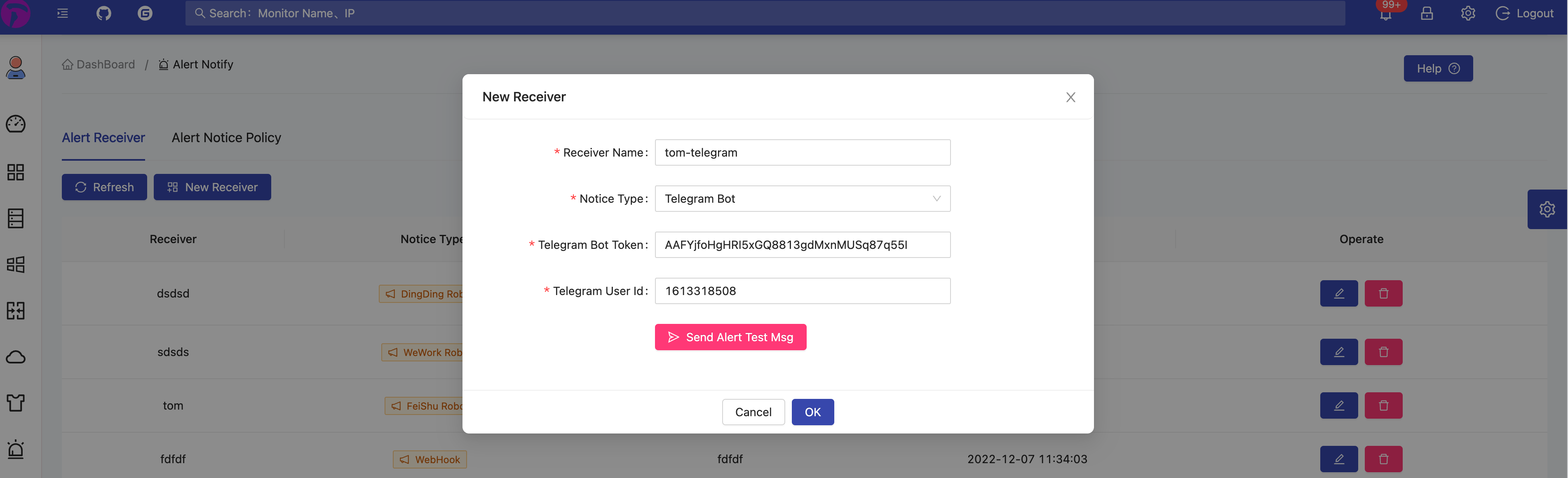
- Configure the associated alarm notification strategy⚠️ [Add notification strategy] -> [Associate the recipient just set] -> [OK]
Note ⚠️ Adding a new recipient does not mean that it has taken effect and can receive alarm information. It is also necessary to configure the associated alarm notification strategy, that is, specify which messages are sent to which recipients.
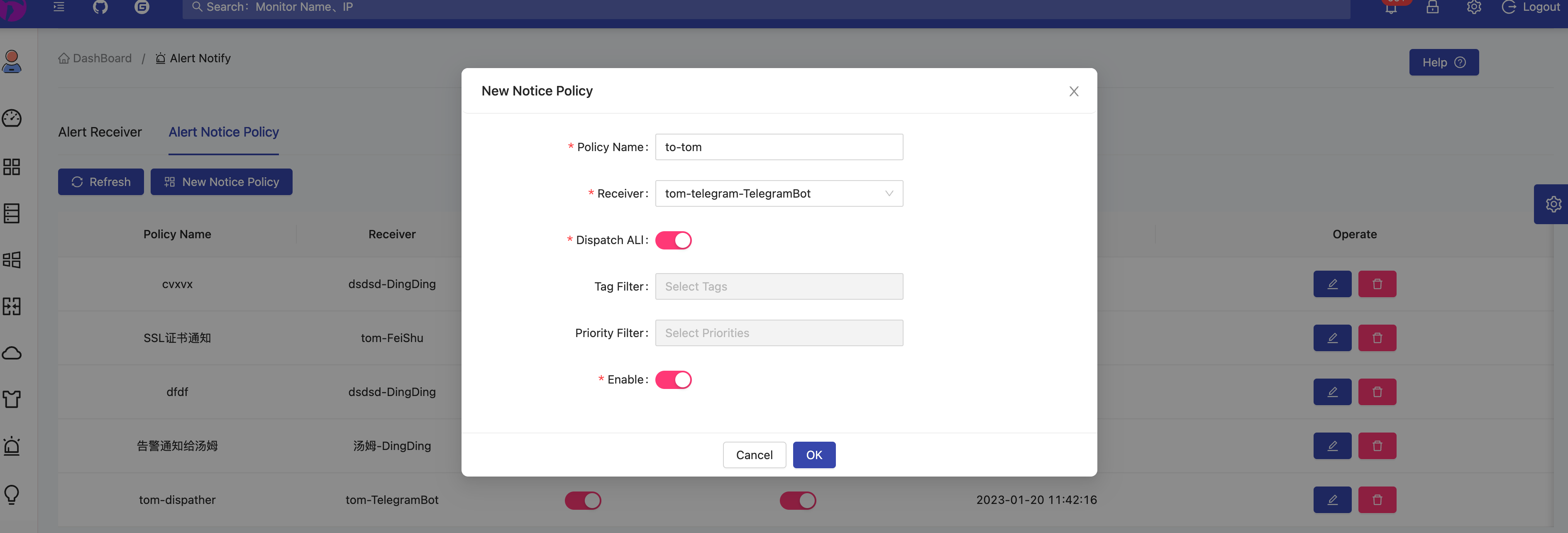
Telegram Bot Notification FAQ
- Telegram did not receive the robot warning notification
Please check whether the alarm information has been triggered in the alarm center
Please check whether the robot Token and UserId are configured correctly, and whether the alarm policy association has been configured
UserId should be the UserId of the recipient of the message
Other questions can be fed back through the communication group ISSUE!