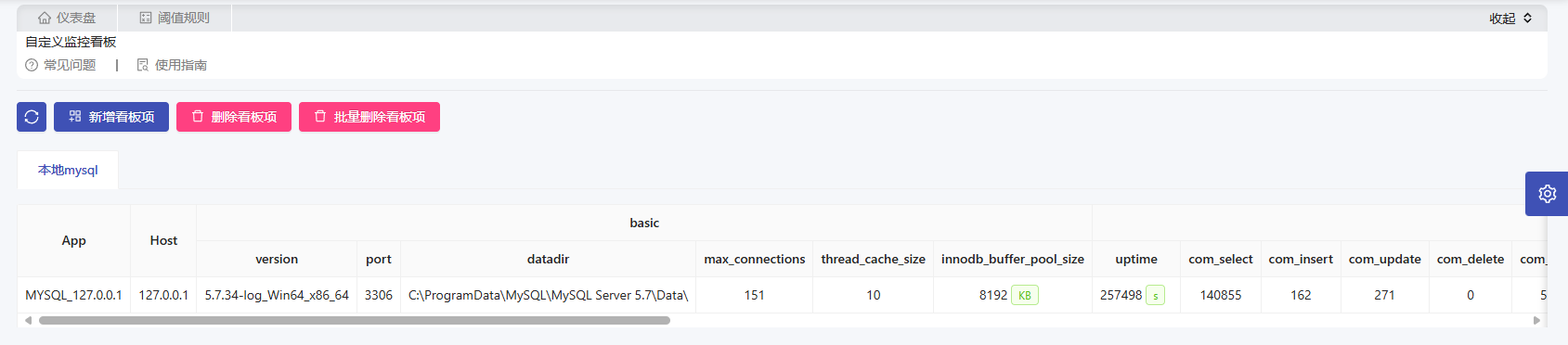Customizable bulletins
Customize a bulletin to show a table of self-selected metrics for some kind of monitoring.
Add Bulletin Item
-
Click
Add New Bulletin Item, enter theBulletin Name, scroll down to select theMonitoring Type, select the associatedMonitoring Task Name, You can filterMonitor Task NamebyLabel, and then select theMonitoring Metricsyou want to show in the shuttle box. -
Click
OKbutton to finish creating the customized bulletin.
Viewing Multiple Bulletins
- Click the name of the bulletin in the tab to view the details of that bulletin.
Deleting Bulletins
-
Click the
Delete Bulletin Itembutton to delete the current bulletin. 2. -
Click the
Batch delete Bulletin Itemsbutton to delete selected bulletins in a batch.