JDBC协议自定义监控
从自定义监控了解熟悉了怎么自定义类型,指标,协议等,这里我们来详细介绍下用JDBC(目前支持mysql,mariadb,postgresql,sqlserver)自定义指标监控。 JDBC协议自定义监控可以让我们很方便的通过写SQL查询语句就能监控到我们想监控的指标
JDBC协议采集流程
【系统直连MYSQL】->【运行SQL查询语句】->【响应数据解析:oneRow, multiRow, columns】->【指标数据提取】
由流程可见,我们自定义一个JDBC协议的监控类型,需要配置JDBC请求参数,配置获取哪些指标,配置查询SQL语句。
数据解析方式
SQL查询回来的数据字段和我们需要的指标映射,就能获取对应的指标数据,目前映射解析方式有三种:oneRow, multiRow, columns
oneRow
查询一行数据, 通过查询返回结果集的列名称,和查询的字段映射
例如: 查询的指标字段为:one tow three four 查询SQL:select one, tow, three, four from book limit 1; 这里指标字段就能和响应数据一一映射为一行采集数据。
multiRow
查询多行数据, 通过查询返回结果集的列名称,和查询的字段映射
例如: 查询的指标字段为:one tow three four 查询SQL:select one, tow, three, four from book; 这里指标字段就能和响应数据一一映�射为多行采集数据。
columns
采集一行指标数据, 通过查询的两列数据(key-value),key和查询的字段匹配,value为查询字段的值
例如: 查询字段:one tow three four 查询SQL:select key, value from book; SQL响应数据:
| key | value |
|---|---|
| one | 243 |
| two | 435 |
| three | 332 |
| four | 643 |
这里指标字段就能和响应数据的key映射,获取对应的value为其采集监控数据。
自定义步骤
HertzBeat页面 -> 监控模板菜单 -> 新增监控类型 -> 配置自定义监控模板YML -> 点击保存应用 -> 使用新监控类型添加监控
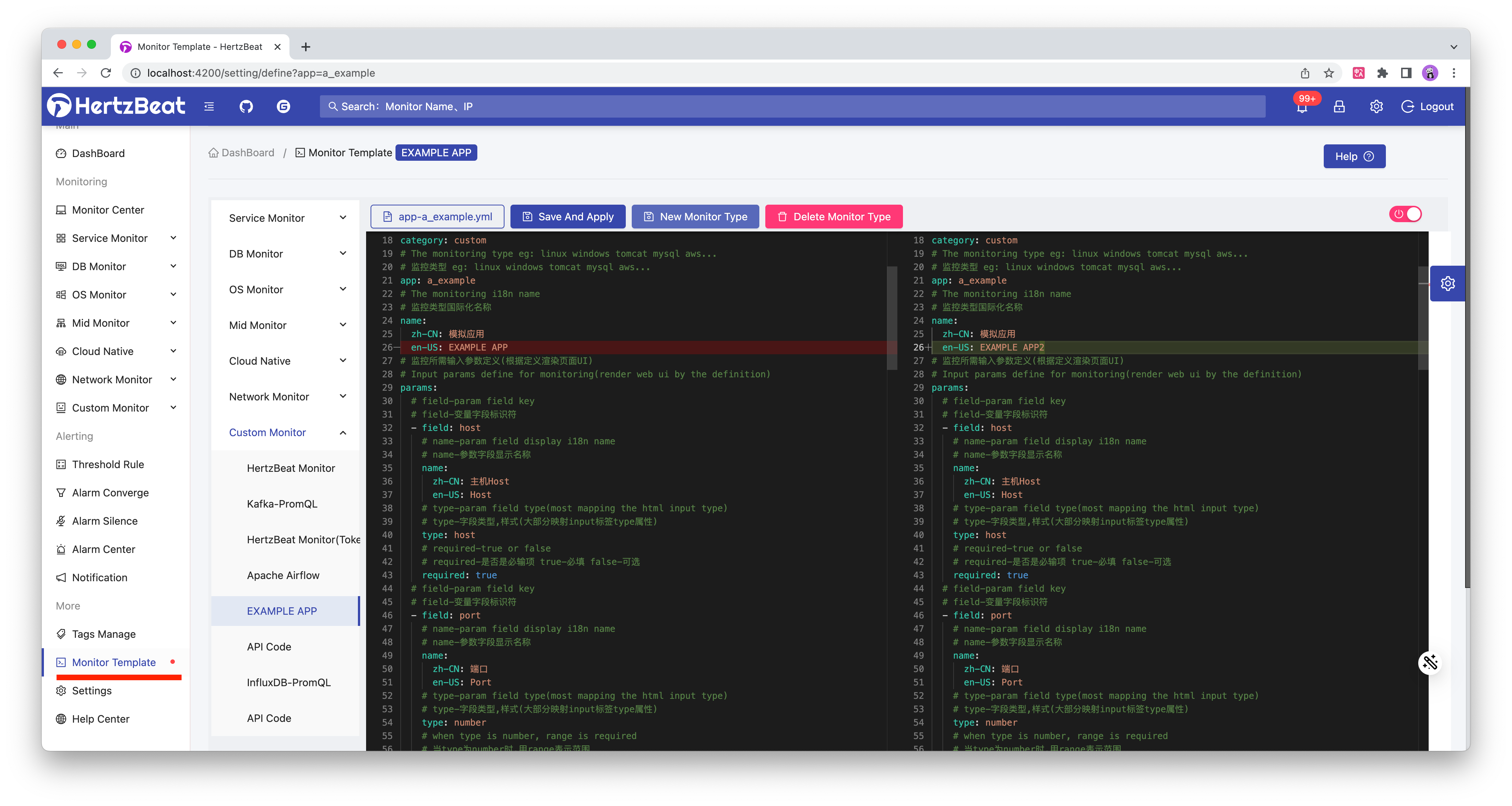
下面详细介绍下文件的配置用法,请注意看使用注释。
监控模板YML
监控配置定义文件用于定义 监控类型的名称(国际化), 请求参数结构定义(前端页面根据配置自动渲染UI), 采集指标信息, 采集协议配置 等。 即我们通过自定义这个YML,配置定义什么监控类型,前端页面需要输入什么参数,采集哪些性能指标,通过什么协议去采集。
样例:自定义一个名称为example_sql的自定义监控类型,其使用JDBC协议采集指标数据。
# 监控类型所属类别:service-应用服务 program-应用程序 db-数据库 custom-自定义 os-操作系统 bigdata-大数据 mid-中间件 webserver-web服务器 cache-缓存 cn-云原生 network-网络监控等等
category: db
# 监控应用类型(与文件名保持一致) eg: linux windows tomcat mysql aws...
app: example_sql
name:
zh-CN: 模拟MYSQL应用类型
en-US: MYSQL EXAMPLE APP
# 监控参数定义. field 这些为输入参数变量,即可以用^_^host^_^的形式写到后面的配置中,系统自动变量值替换
# 强制固定必须参数 - host
params:
- field: host
name:
zh-CN: 主机Host
en-US: Host
type: host
required: true
- field: port
name:
zh-CN: 端口
en-US: Port
type: number
range: '[0,65535]'
required: true
defaultValue: 80
placeholder: '请输入端口'
- field: database
name:
zh-CN: 数据库名称
en-US: Database
type: text
required: false
- field: username
name:
zh-CN: 用户名
en-US: Username
type: text
limit: 50
required: false
- field: password
name:
zh-CN: 密码
en-US: Password
type: password
required: false
- field: url
name:
zh-CN: Url
en-US: Url
type: text
required: false
# 采集指标配置列表
metrics:
- name: basic
# 指标调度优先级(0-127)越小优先级越高,优先级低的指标会等优先级高的指标采集完成后才会被调度,相同优先级的指标会并行调度采集
# 优先级为0的指标为可用性指标,即它会被首先调度,采集成功才会继续调度其它指标,采集失败则中断调度
priority: 0
# 具体监控指标列表
fields:
# 指标信息 包括 field名称 type字段类型:0-number数字,1-string字符串 label是否为标签 unit:指标单位
- field: version
type: 1
label: true
- field: port
type: 1
- field: datadir
type: 1
- field: max_connections
type: 0
# (非必须)监控指标别名,与上面的指标名映射。用于采集接口数据字段不直接是最终指标名称,需要此别名做映射转换
aliasFields:
- version
- version_compile_os
- version_compile_machine
- port
- datadir
- max_connections
# (非必须)指标计算表达式,与上面的别名一起作用,计算出最终需要的指标值
# eg: cores=core1+core2, usage=usage, waitTime=allTime-runningTime
calculates:
- port=port
- datadir=datadir
- max_connections=max_connections
- version=version+"_"+version_compile_os+"_"+version_compile_machine
protocol: jdbc
jdbc:
# 主机host: ipv4 ipv6 域名
host: ^_^host^_^
# 端口
port: ^_^port^_^
platform: mysql
username: ^_^username^_^
password: ^_^password^_^
database: ^_^database^_^
# SQL查询方式: oneRow, multiRow, columns
queryType: columns
# sql
sql: show global variables where Variable_name like 'version%' or Variable_name = 'max_connections' or Variable_name = 'datadir' or Variable_name = 'port';
url: ^_^url^_^
- name: status
priority: 1
fields:
# 指标信息 包括 field名称 type字段类型:0-number数字,1-string字符串 label是否为标签 unit:指标单位
- field: threads_created
type: 0
- field: threads_connected
type: 0
- field: threads_cached
type: 0
- field: threads_running
type: 0
# (非必须)监控指标别名,与上面的指标名映射。用于采集接口数据字段不直接是最终指标名称,需要此别名做映射转换
aliasFields:
- threads_created
- threads_connected
- threads_cached
- threads_running
# (非必须)指标计算表达式,与上面的别名一起作用,计算出最终需要的指标值
# eg: cores=core1+core2, usage=usage, waitTime=allTime-runningTime
calculates:
- threads_created=threads_created
- threads_connected=threads_connected
- threads_cached=threads_cached
- threads_running=threads_running
protocol: jdbc
jdbc:
# 主机host: ipv4 ipv6 域名
host: ^_^host^_^
# 端口
port: ^_^port^_^
platform: mysql
username: ^_^username^_^
password: ^_^password^_^
database: ^_^database^_^
# SQL查询方式: oneRow, multiRow, columns
queryType: columns
# sql
sql: show global status where Variable_name like 'thread%' or Variable_name = 'com_commit' or Variable_name = 'com_rollback' or Variable_name = 'questions' or Variable_name = 'uptime';
url: ^_^url^_^
- name: innodb
priority: 2
fields:
# 指标信息 包括 field名称 type字段类型:0-number数字,1-string字符串 label是否为标签 unit:指标单位
- field: innodb_data_reads
type: 0
unit: 次数
- field: innodb_data_writes
type: 0
unit: 次数
- field: innodb_data_read
type: 0
unit: kb
- field: innodb_data_written
type: 0
unit: kb
protocol: jdbc
jdbc:
# 主机host: ipv4 ipv6 域名
host: ^_^host^_^
# 端口
port: ^_^port^_^
platform: mysql
username: ^_^username^_^
password: ^_^password^_^
database: ^_^database^_^
# SQL查询方式: oneRow, multiRow, columns
queryType: columns
# sql
sql: show global status where Variable_name like 'innodb%';
url: ^_^url^_^