自定义监控
HertzBeat拥有自定义监控能力,您只需配置监控模板YML就能适配一款自定义的监控类型。
目前自定义监控支持HTTP协议,JDBC协议,SSH协议,JMX协议,SNMP协议,后续会支持更多通用协议。
自定义流程
HertzBeat页面 -> 监控模板菜单 -> 新增监控类型 -> 配置自定义监控模板YML -> 点击保存应用 -> 使用新监控类型添加监控
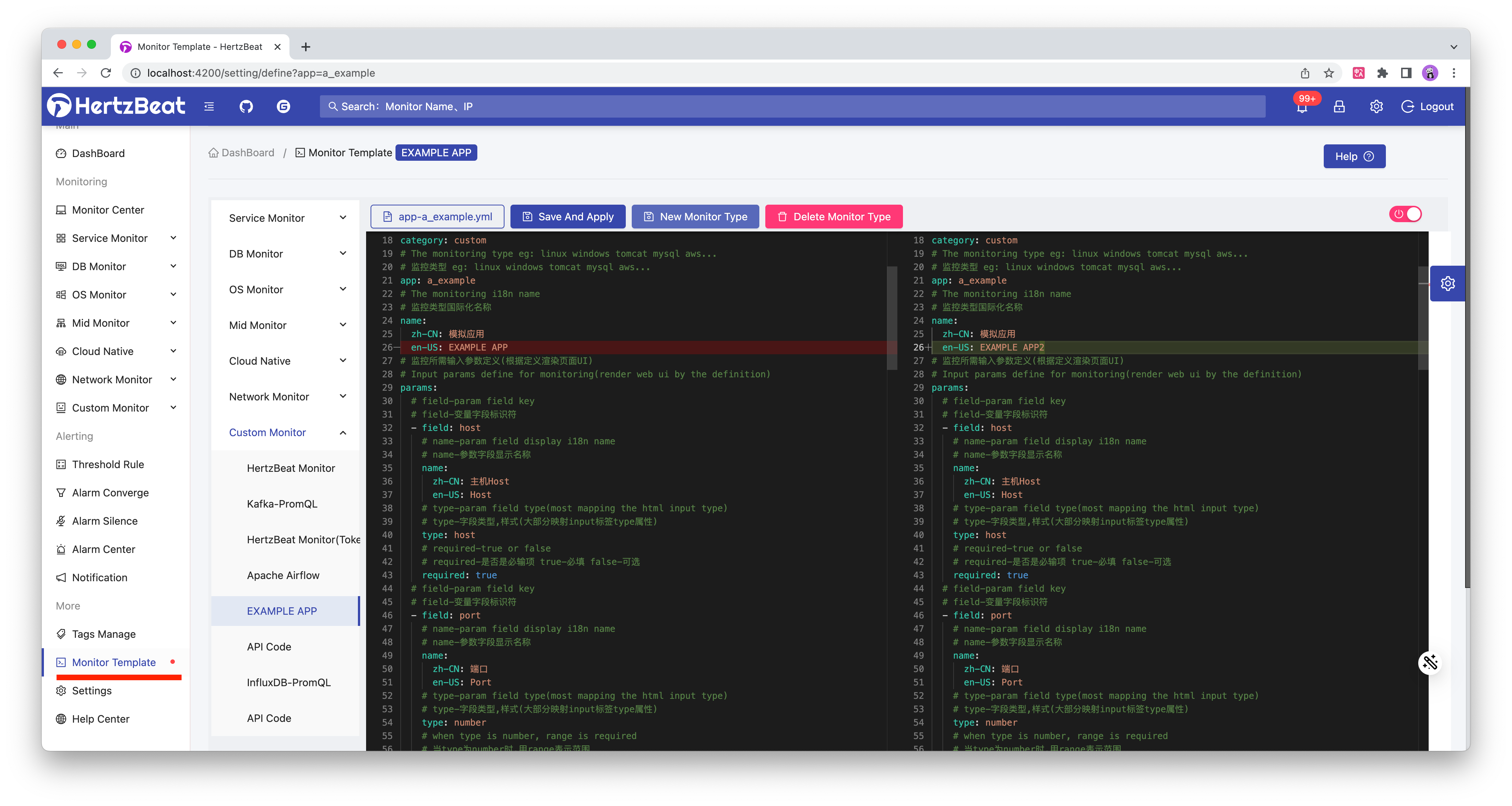
自定义监控指标刷新时间
现在,HertzBeat支持为每组监控指标设置不同的刷新时间。您可以在监控模板的 metrics 部分通过设置 interval 字段来实现,单位为秒。若不进行设置,则使用创建监控时设置的默认刷新时间。
监控模板YML
HertzBeat的设计是一个监控模板对应一个监控类型,所有监控类型都是由监控模板来定义的。
监控模板YML定义了 监控类型的名称(国际化), 配置参数映射, 采集指标信息, 采集协议配置 等。
下面使用样例详细介绍下这监控模板YML的配置用法。
样例:自定义一个 app 名称为 example2 的自定义监控类型,其使用HTTP协议采集指标数据。
[监控模板] -> [新增监控类型] -> [右边配置如下监控模板YML] -> [保存并应用]
# The monitoring type category:service-application service monitoring db-database monitoring custom-custom monitoring os-operating system monitoring
# 监控类型所属类别:service-应用服务 program-应用程序 db-数据库 custom-自定义 os-操作系统 bigdata-大数据 mid-中间件 webserver-web服务器 cache-缓存 cn-云原生 network-网络监控等等
category: custom
# The monitoring type eg: linux windows tomcat mysql aws...
# 监控类型 eg: linux windows tomcat mysql aws...
app: example2
# The monitoring i18n name
# 监控类型国际化名称
name:
zh-CN: 模拟网站监测
en-US: EXAMPLE WEBSITE
# The description and help of this monitoring type
help:
zh-CN: HertzBeat 支持自定义监控,您只需配置监控模板 YML 就能适配一�款自定义的监控类型。`<br>`定义流程如下:HertzBeat 页面 -> 监控模板菜单 -> 新增监控类型 -> 配置自定义监控模板YML -> 点击保存应用 -> 使用新监控类型添加监控。
en-US: "HertzBeat supports custom monitoring, and you only need to configure the monitoring template YML to adapt to a custom monitoring type. `<br>`Definition process as follow: HertzBeat Pages -> Main Menu -> Monitor Template -> edit and save -> apply this template."
zh-TW: HertzBeat支持自定義監控,您只需配寘監控��模板YML就能適配一款自定義的監控類型。`<br>`定義流程如下:HertzBeat頁面->監控模板選單->新增監控類型->配寘自定義監控模板YML ->點擊保存應用->使用新監控類型添加監控。
helpLink:
zh-CN: https://hertzbeat.apache.org/zh-cn/docs/advanced/extend-point/
en-US: https://hertzbeat.apache.org/docs/advanced/extend-point/
# 监控所需输入参数定义(根据定义渲染页面UI)
# Input params define for monitoring(render web ui by the definition)
params:
# field-param field key
# field-变量字段标识符
- field: host
# name-param field display i18n name
# name-参数字段显示名称
name:
zh-CN: 主机Host
en-US: Host
# type-param field type(most mapping the html input type)
# type-字段类型,样式(大部分映射input标签type属性)
type: host
# required-true or false
# required-是否是必输项 true-必填 false-可选
required: true
# field-param field key
# field-变量字段标识符
- field: port
# name-param field display i18n name
# name-参数字段显示名称
name:
zh-CN: 端口
en-US: Port
# type-param field type(most mapping the html input type)
# type-字段类型,样式(大部分映射input标签type属性)
type: number
# when type is number, range is required
# 当type为number时,用range表示范围
range: '[0,65535]'
# required-true or false
# required-是否是必输项 true-必填 false-可选
required: true
# default value
# 默认值
defaultValue: 80
# field-param field key
# field-变量字段标识符
- field: uri
# name-param field display i18n name
# name-参数字段显示名称
name:
zh-CN: 相对路径
en-US: URI
# type-param field type(most mapping the html input tag)
# type-字段类型,样式(大部分映射input标签type属性)
type: text
# when type is text, use limit to limit string length
# 当type为text时,用limit表示字符串限制大小
limit: 200
# required-true or false
# required-是否是必输项 true-必填 false-可选
required: false
# 参数输入框提示信息
# param field input placeholder
placeholder: 'Website uri path(no ip port) EG:/console'
# field-param field key
# field-变量字段标识符
- field: ssl
# name-param field display i18n name
# name-参数字段显示名称
name:
zh-CN: 启用HTTPS
en-US: HTTPS
# type-param field type(most mapping the html input type)
# type-字段类型,样式(大部分映射input标签type属性)
type: boolean
# required-true or false
# required-是否是必输项 true-必填 false-可选
required: true
# field-param field key
# field-变量字段标识符
- field: timeout
# name-param field display i18n name
# name-参数字段显示名称
name:
zh-CN: 超时时间(ms)
en-US: Timeout(ms)
# type-param field type(most mapping the html input tag)
# type-字段类型,样式(大部分映射input标签type属性)
type: number
# required-true or false
# required-是否是必输项 true-必填 false-可选
required: false
# hide param-true or false
# 是否隐藏字段 true or false
hide: true
metrics:
# metrics - summary, inner monitoring metrics (responseTime - response time, keyword - number of keywords)
# 监控指标 - summary, 内置监控指标有 (responseTime - 响应时间, keyword - 关键字数量)
- name: summary
# 指标调度优先级(0-127)越小优先级越高,优先级低的指标会等优先级高的指标采集完成后才会被调度,相同优先级的指标会并行调度采集
# metrics scheduling priority(0->127)->(high->low), metrics with the same priority will be scheduled in parallel
# priority 0's metrics is availability metrics, it will be scheduled first, only availability metrics collect success will the scheduling continue
# 指标采集调度优先级(0->127)->(优先级高->低) 优先级低的指标会等优先级高的指标采集完成后才会被调度, 相同优先级的指标会并行调度采集
# 优先级为0的指标为可用性指标,即它会被首先调度,采集成功才会继续调度其它指标,采集失败则中断调度
priority: 0
# refresh interval for this metrics group
# 该指标组刷新时间
interval: 10
# collect metrics content
# 具体监控指标列表
fields:
# field-metric name, type-metric type(0-number,1-string), unit-metric unit('%','ms','MB'), label-if is metrics label
# field-指标名称, type-指标类型(0-number数字,1-string字符串), unit-指标单位('%','ms','MB'), label-是否是指标集合唯一标识符字段
- field: responseTime
type: 0
unit: ms
- field: keyword
type: 0
# the protocol used for monitoring, eg: sql, ssh, http, telnet, wmi, snmp, sdk
protocol: http
# the config content when protocol is http
http:
# http host: ipv4 ipv6 domain
host: ^_^host^_^
# http port
port: ^_^port^_^
# http url
url: ^_^uri^_^
timeout: ^_^timeout^_^
# http method: GET POST PUT DELETE PATCH
method: GET
# if enabled https
ssl: ^_^ssl^_^
# http response data parse type: default-hertzbeat rule, jsonpath-jsonpath script, website-for website monitoring, prometheus-prometheus exporter rule
# http 响应数据解析方式: default-系统规则, jsonPath-jsonPath脚本, website-网站可用性指标监控, prometheus-Prometheus数据规则
parseType: website