教程一:适配一款基于HTTP协议的监控类型
通过此教程我们一步一步描述如何在 Apache HertzBeat™ 监控系统下新增适配一款基于http协议的监控类型。
阅读此教程前我们希望您已经从自定义监控和http协议自定义了解熟悉了怎么自定义类型,指标,协议等。
HTTP协议解析通用响应结构体,获取指标数据
很多场景我们需要对提供的 HTTP API 接口进行监控,获取接口返回的指标值。这篇文章我们通��过http自定义协议来解析我们常见的http接口响应结构,获取返回体中的字段作为指标数据。
{
"code": 200,
"msg": "success",
"data": {}
}
如上,通常我们的后台API接口会设计这这样一个通用返回。hertzbeat系统的后台也是如此,我们今天就用hertzbeat的 API 做样例,新增适配一款新的监控类型 hertzbeat,监控采集它的系统摘要统计API
http://localhost:1157/api/summary, 其响应数据为:
{
"msg": null,
"code": 0,
"data": {
"apps": [
{
"category": "service",
"app": "jvm",
"status": 0,
"size": 2,
"availableSize": 0,
"unManageSize": 2,
"unAvailableSize": 0,
"unReachableSize": 0
},
{
"category": "service",
"app": "website",
"status": 0,
"size": 2,
"availableSize": 0,
"unManageSize": 2,
"unAvailableSize": 0,
"unReachableSize": 0
}
]
}
}
我们这次获取其app下的 category,app,status,size,availableSize等指标数据。
新增自定义监控模板YML
HertzBeat页面 -> 监控模板菜单 -> 新增监控类型 -> 配置自定义监控模板YML -> 点击保存应用 -> 使用新监控类型添加监控
监控模板YML用于定义 监控类型的名称(国际化), 请求参数结构定义(前端页面根据配置自动渲染UI), 采集指标信息, 采集协议配置 等。 即我们通过自定义这个监控模板,配置定义什么监控类型,前端页面需要输入什么参数,采集哪些性能指标,通过什么协议去采集。
样例:自定义一个名称为hertzbeat的自定义监控类型,其使用HTTP协议采集指标数据。
category: custom
# The monitoring type eg: linux windows tomcat mysql aws...
app: hertzbeat
name:
zh-CN: HertzBeat
en-US: HertzBeat
# The description and help of this monitoring type
help:
zh-CN: Hertzbeat 对 Hertzbeat 监控系统的通用指标进行测量监控。`<br>`您可以点击 “`<i>`新建 HertzBeat监控系统`</i>`” 并进行配置,或者选择“`<i>`更多操作`</i>`”,导入已有配置。
en-US: Hertzbeat monitors HertzBeat Monitor through general performance metric. You could click the "`<i>`New HertzBeat Monitor`</i>`" button and proceed with the configuration or import an existing setup through the "`<i>`More Actions`</i>`" menu.
zh-TW: Hertzbeat對Hertzbeat監控系統的通用名額進行量測監控。`<br>`您可以點擊“`<i>`新建HertzBeat監控系統`</i>`”並進行配寘,或者選擇“`<i>`更多操作`</i>`”,導入已有配寘。
helpLink:
zh-CN: https://hertzbeat.apache.org/zh-cn/docs/help/hertzbeat
en-US: https://hertzbeat.apache.org/docs/help/hertzbeat
params:
- field: host
name:
zh-CN: 目标Host
en-US: Target Host
type: host
required: true
- field: port
name:
zh-CN: 端口
en-US: Port
type: number
range: '[0,65535]'
required: true
defaultValue: 1157
- field: ssl
name:
zh-CN: 启用HTTPS
en-US: HTTPS
type: boolean
required: true
- field: timeout
name:
zh-CN: 超时时间(ms)
en-US: Timeout(ms)
type: number
required: false
hide: true
- field: authType
name:
zh-CN: 认证方式
en-US: Auth Type
type: radio
required: false
hide: true
options:
- label: Basic Auth
value: Basic Auth
- label: Digest Auth
value: Digest Auth
- field: username
name:
zh-CN: 用户名
en-US: Username
type: text
limit: 50
required: false
hide: true
- field: password
name:
zh-CN: 密码
en-US: Password
type: password
required: false
hide: true
metrics:
# the first metrics summary
# attention: Built-in monitoring metrics contains (responseTime - Response time)
- name: summary
# metrics scheduling priority(0->127)->(high->low), metrics with the same priority will be scheduled in parallel
# priority 0's metrics is availability metrics, it will be scheduled first, only availability metrics collect success will the scheduling continue
priority: 0
# collect metrics content
fields:
# metrics content contains field-metric name, type-metric type:0-number,1-string, instance-if is metrics, unit-metric unit('%','ms','MB')
- field: app
type: 1
label: true
- field: category
type: 1
- field: status
type: 0
- field: size
type: 0
- field: availableSize
type: 0
# the protocol used for monitoring, eg: sql, ssh, http, telnet, wmi, snmp, sdk, we use HTTP protocol here
protocol: http
# the config content when protocol is http
http:
# host: ipv4 ipv6 domain
host: ^_^host^_^
# http port
port: ^_^port^_^
# http url, we don't need to enter a parameter here, just set the fixed value to /api/summary
url: /api/summary
timeout: ^_^timeout^_^
# http method: GET POST PUT DELETE PATCH, default fixed value is GET
method: GET
# if enabled https, default value is false
ssl: ^_^ssl^_^
# http auth
authorization:
# http auth type: Basic Auth, Digest Auth, Bearer Token
type: ^_^authType^_^
basicAuthUsername: ^_^username^_^
basicAuthPassword: ^_^password^_^
digestAuthUsername: ^_^username^_^
digestAuthPassword: ^_^password^_^
# http response data parse type: default-hertzbeat rule, jsonpath-jsonpath script, website-for website monitoring, we use jsonpath to parse response data here
parseType: jsonPath
parseScript: '$.data.apps.*'
新增完毕,现在我们重启hertzbeat系统。我们可以看到系统页面已经多了一个hertzbeat监控类型了。
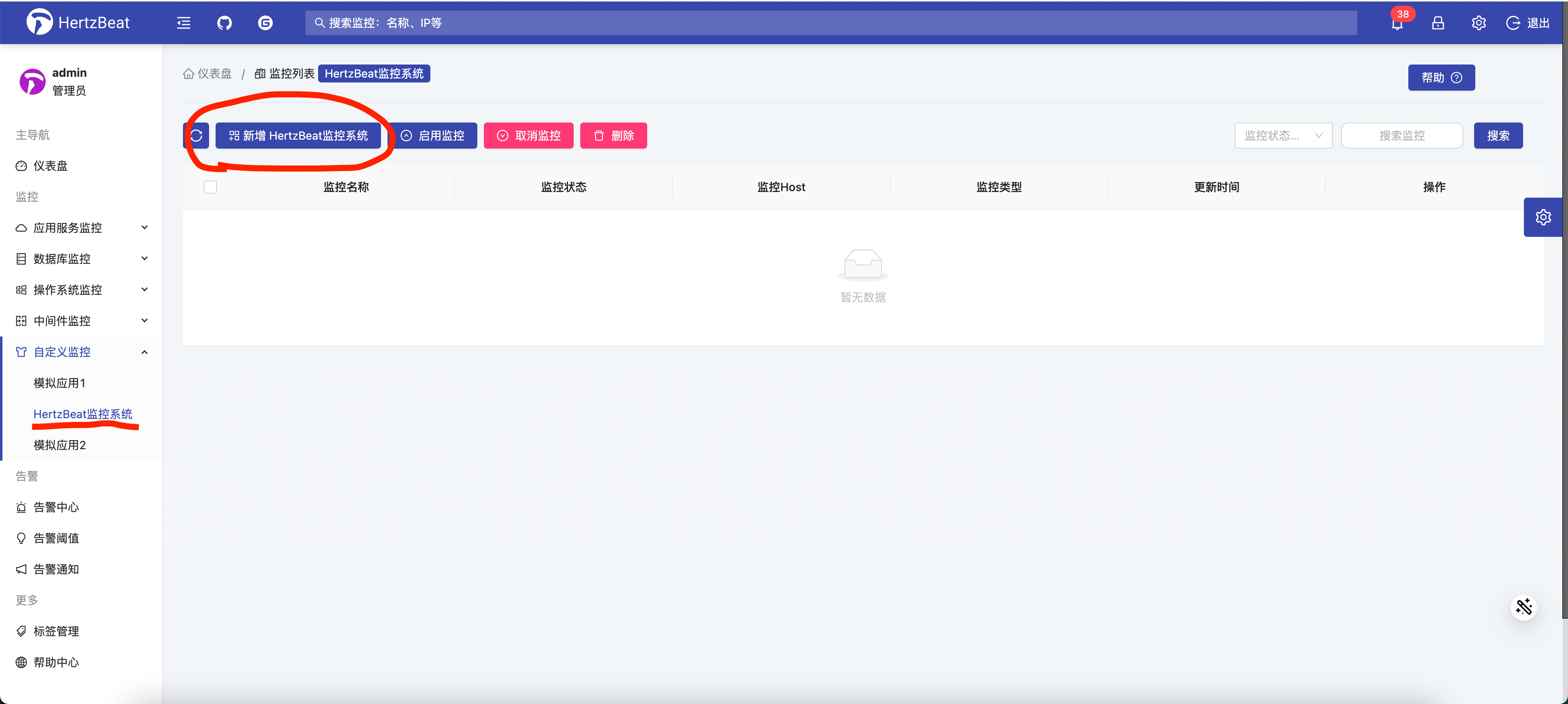
系统页面添加对hertzbeat监控类型的监控
我们点击新增
HertzBeat监控系统,配置监控IP,端口,采集周期,高级设置里的账户密码等, 点击确定添加监控。
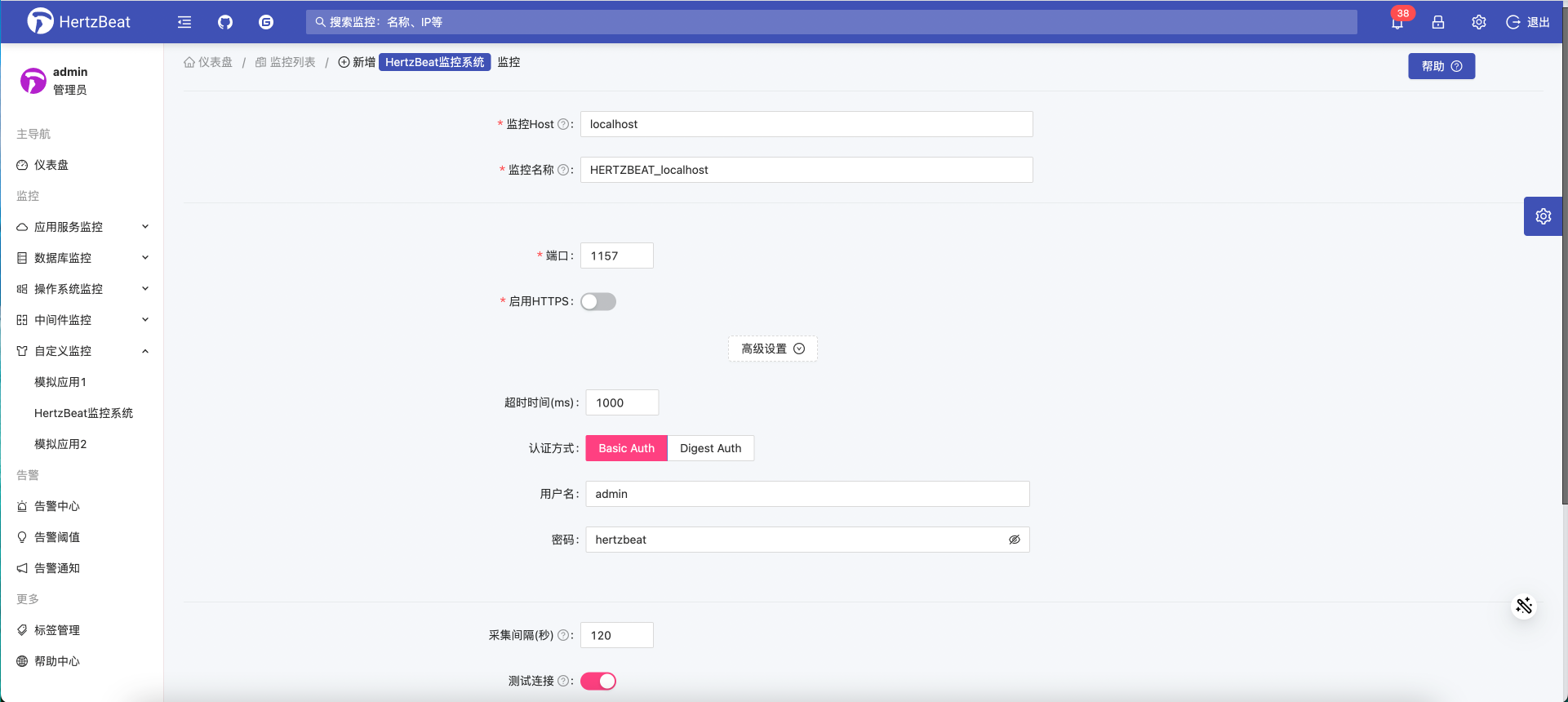
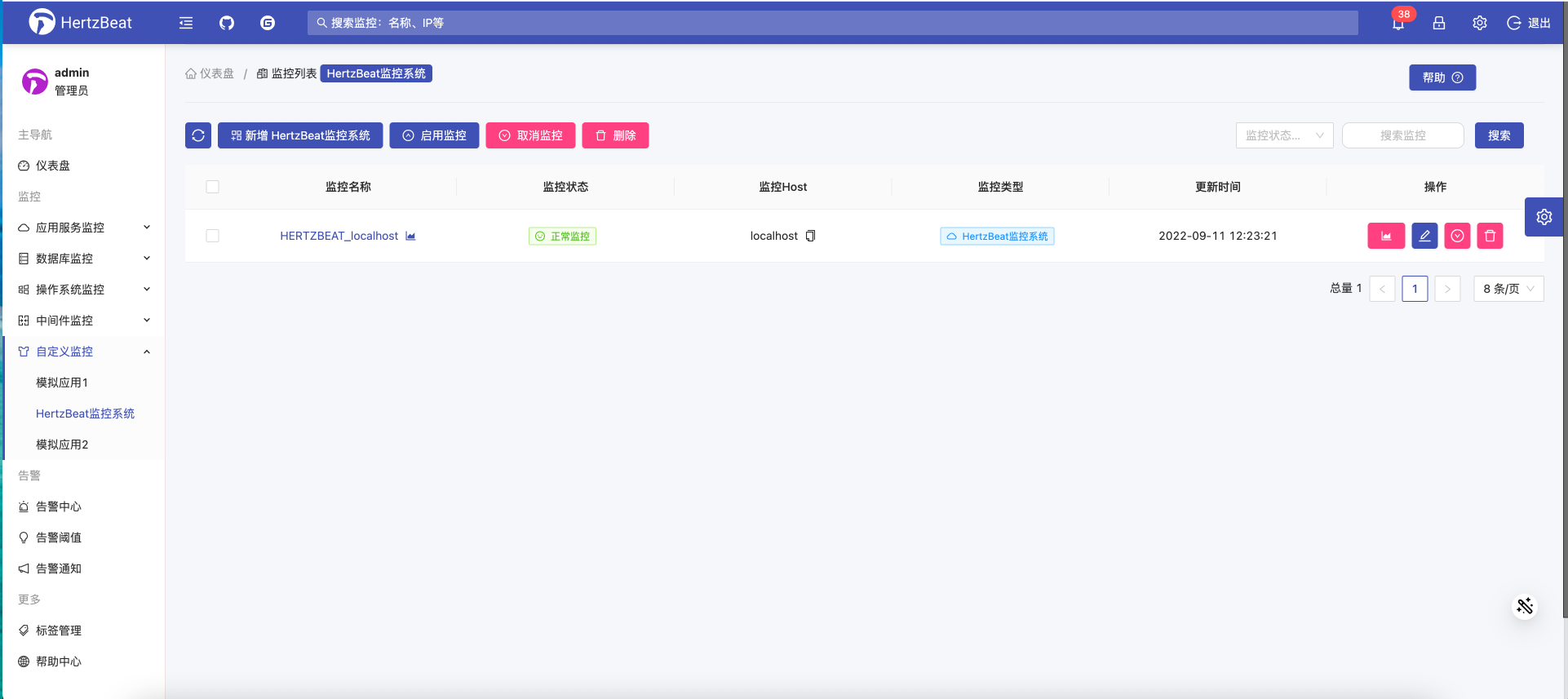
过一定时间(取决于采集周期)我们就可以在监控详情看到具体的指标数据和历史图表啦!
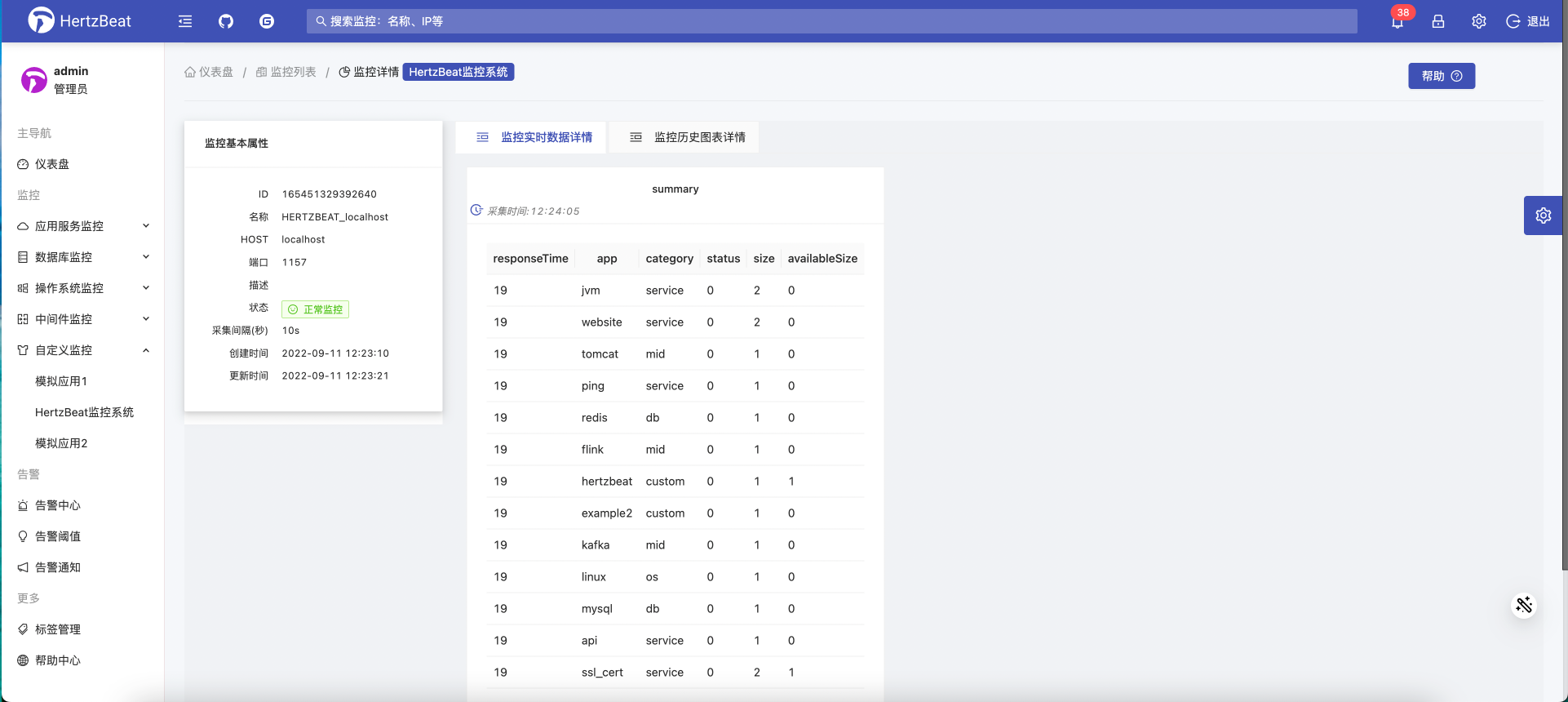
设置阈值告警通知
接下来我们就可以正常的设置阈值,告警触发后可以在告警中心查�看,也可以新增接收人,设置告警通知等,Have Fun!!!
完
HTTP协议的自定义监控的实践就到这里,HTTP协议还带其他参数headers,params等,我们可以像用postman一样去定义它,可玩性也非常高!
如果您觉得hertzbeat这个开源项目不错的话欢迎给我们在GitHub Gitee star哦,灰常感谢。感谢老铁们的支持。笔芯!